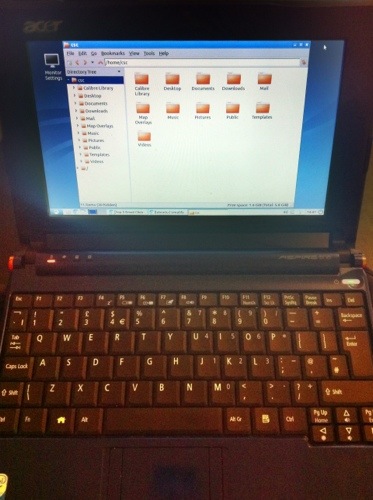I have a small netbook, with an 8GB compact flash disk, running a stripped down version of XP – I use it for carrying around for work as it is small and because it does not have a conventional hard disk, it is rugged. It has never been a powerful computer but it was able to do most of the things I need from a laptop when I am away from the office:
- Browse the web
- Access our cloud services
- Set up various devices
- Email – using Octagon’s cloud based exchange server.
- Remote desktop – to access the servers we are responsible for.
- Reading PDFs
- Word processing and spreadsheets – I use PortableApps Open Office as it has a very small footprint on the disk.
- When camping, I take the laptop to watch videos on.
Over the last couple of weeks I have been having issues when using some web based control panels, as they were not working correctly with the version of IE I was using. My choices were limited, XP will not run IE9, I am not keen on Firefox and Chrome was a large install for the limited space available on my drive, less than 500MB – my decision was to go back to PortableApps and use their version of Chrome.
Then I thought of another solution – forget Windows and try out a slim version of Linux. What I thought would be a long job, from my previous experiences of building Linux desktops and getting them working, proved to be a reasonably straight forward days work.
Which version of Linux?
A search on Google returned a number of candidate builds – I chose Lubuntu, which I installed on my Acer Aspire One from a bootable USB drive in an evening.
I chose this distro because it is:
- Free – always a good start, I often wonder how much Octagon has paid to Microsoft over the years for their next OS or Office release!
- It was connected to a software library – so I could add extra software packages to the build.
- I was not so stripped down that it lacked some of the features that I would need – I did not need to install it on a “credit card CD”.
- It came with a variety of pre-installed software packages for many of the tasks I needed it for.
Using the Laptop
Once built it looked much like Windows, so it was easy to find my way around, and the small differences were easy to sort out, but would it work with our company systems?
- The first thing I noticed was that the performance of the laptop had improved.
- It was easy to connect to the wireless network in the office.
- It was nearly as quick to install the office HP Colour Laserjet printer.
- The Chromium web browser worked with the company cloud storage and Exchange server.
- Chromium worked with Octagon’s web hosting control panel.
These last two items were the reason for needing a new web browser.
- When I was out on site I was able to connect to a hidden wifi network and then install a printer driver for a client’s HP printer.
Software – changes and additions
I had to find and install a RDP client, something that was straight forward using the built in Software Centre. I experimented with several until I found one I was happy with.
Lubuntu comes pre-installed with a separate word processor and spreadsheet program, these I replaced with LibreOffice – an office suite that includes a word processor, spreadsheet and presentation software.
I also changed the graphics software to The GIMP.
Personal Use
There is a media player included – GNOME MPlayer – so I can still play videos, audiobooks and music whilst away.
Final Thoughts…
This small project has worked out really well, solving a work issue and breathing new life into an older bit of kit. Next I think we will try it on a couple of old, redundant laptops we have in the workshop.
If you are in the Lincoln area and would like us to help with revitalising your old kit please call the office and we will see if can help you.