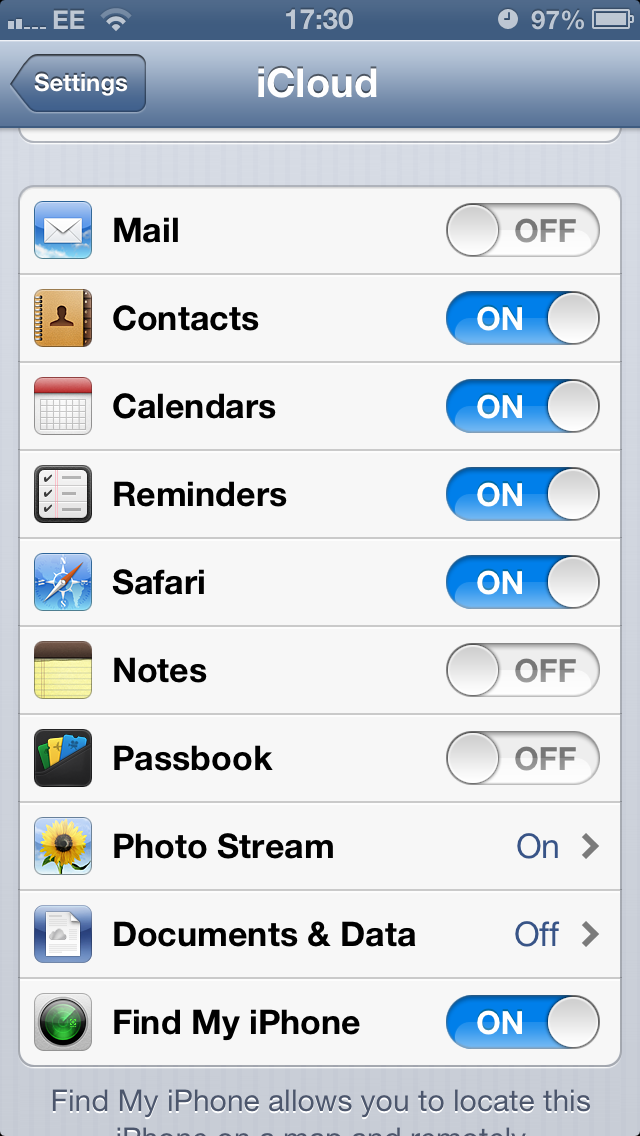It took a couple of hours for iTunes to copy all my content to the new phone.
You will need your Apple ID password – you will be asked to enter it several times throughout this process. You will have an opportunity to register this iPhone to an Apple ID – you will need to use the same ID on the new phone as you did on the old one if you want cloning to work.
Phone Update
During the early stages of the restore I was offered an upgrade to the phone firmware – I declined this.
Post cloning…
The first thing you will need to sort is the phone name – both the iPhone 4 and 5 appeared in iTunes, with identical names (clone = same), I renamed the 5 (Settings – General – About – Name). Now I could identify the two units. This is important when you come to sort the iCloud backups.
Some Basics
Connect your iPhone 5 to your Wi-Fi network – if you have not already done so – and set a start up PIN for security.
iCloud
I backup my phone to iCloud – and now I had two phones trying to use my 5GB of space so the iPhone 5 displayed an error. Using the 4 on my Wi-Fi network I went to Settings – iCloud and switched off all the apps I was sharing.
When asked I kept copies of the data on the iPhone.
I then went into Storage and Backup, at the bottom of the above page, then Manage Storage and I selected the iPhone 4. At the bottom of the this page there is a red Delete Backup button – I deleted the backup to make room for the iPhone 5 files.
Mail, Contacts, Calendars
My next task was to go to Settings – Mail, Contacts, Calendars and reinstated all the passwords in the various accounts. I had to choose the default email account – the first account alphabetically was chosen automatically, this is not an issue if you only have one account. I do not sync my email via iTunes.
More passwords
I then worked my way through the various apps that needed username and password access.
Apps
I then went through my essential apps checking that they worked.
- Documents To Go – I had to reset the passwords to the cloud storage and recreate the connection to the desktop program.
- MegaReader – the books in the library were gone, not a drama as the books are in Calibre on my laptop and I keep a selection of ePub books in SugarSync.
- NavFree – I had to restore my in app purchases.
- WordPress – again the account passwords had to reinstated.
- Social Networking apps – passwords again.
- PocketCloud Pro – this software needed completely reconfiguring and as it holds confidential client information I was happy that was secure.
- Memory Map – this was a drama and so it will be the subject of the “My iPhone 5 Experience pt4”.