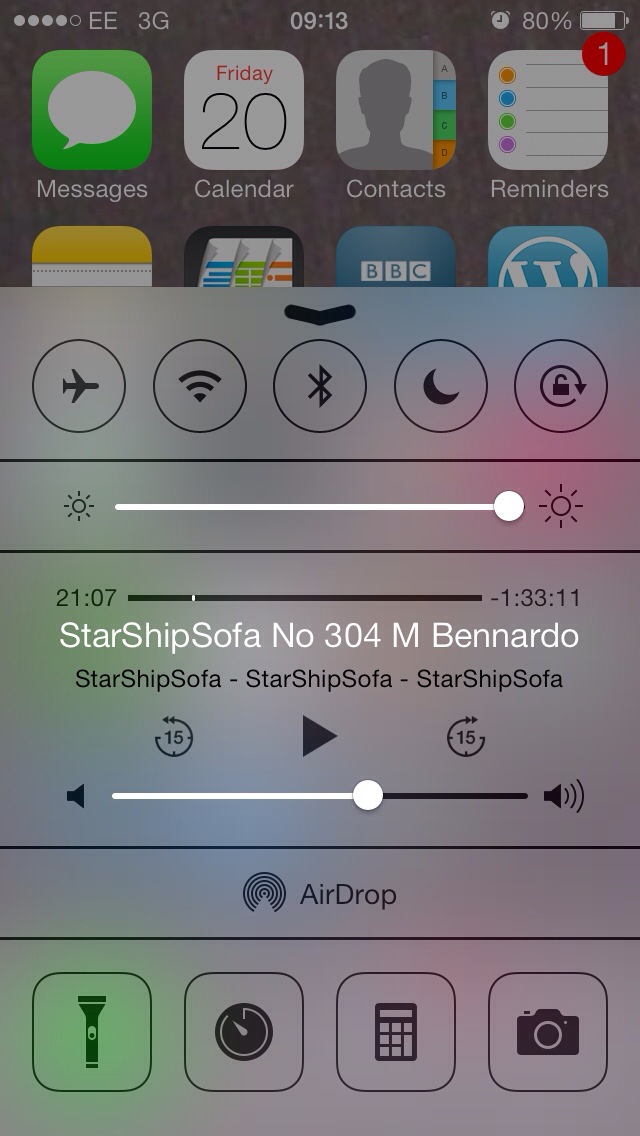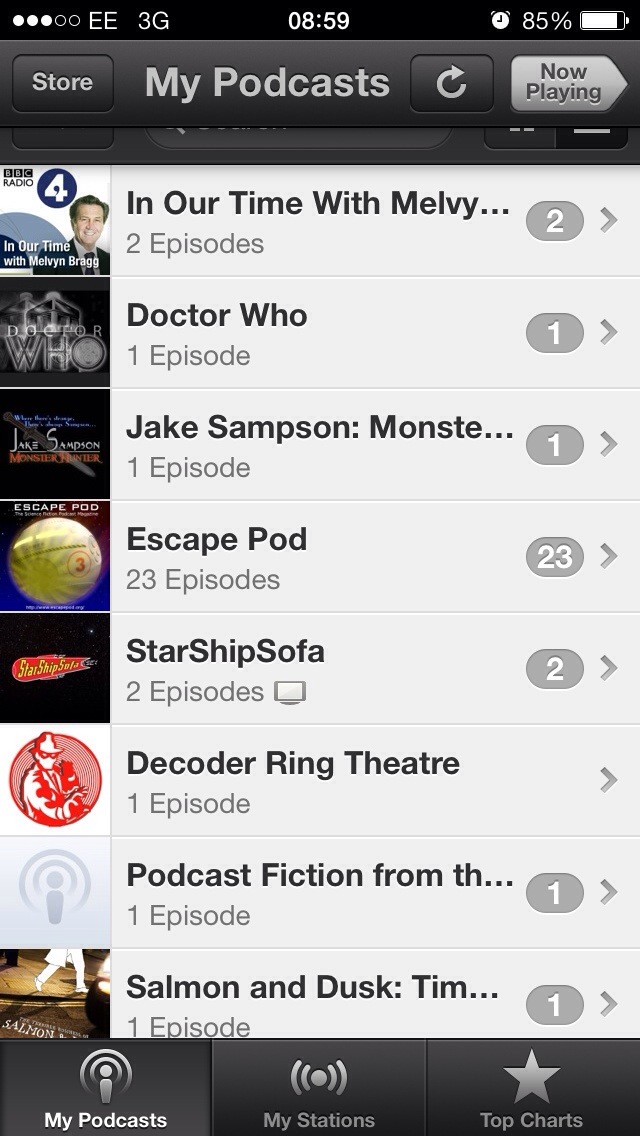OK I admit it, I was one of those people who was waiting to download iOS 7 for my iPhone as soon as it became available. I was lucky enough to be ahead of the crowd and downloaded and installed my copy of the software in well under and hour. (I used the upgrade function on the phone rather than the iTunes option.)
So first impressions – it looks radically different. It feels a lot less cluttered than the older versions of the OS. The upgrade process retained all my phone settings and passwords but added one extra icon (FaceTime) to my full first home screen so it pushed one icon onto the second screen. Easily fixed.
Control Centre
The first thing I wanted to play with was the new pull up control panel. At last I can quickly control the wifi and Bluetooth – just like I could on my Windows phone from five years ago. Both these radio functions are high users of battery life so being able to turn them off easily will extend the battery.
You can get access to the control centre whilst in an app, and I have that feature enabled, however I have not yet mastered the technique! I tried unsuccessfully to swipe up the control panel whilst typing this blog post but all I got was a selection of random characters from the keyboard. It is probably like one of those complicated moves in a video game that you have to master to move onto the next level.
More seriously, the control panel gives you access to a number of other functions and tools. The highlights are a new torch app, quick access to the calculator and controls for the iPod and Podcasts.
Podcast App
I lister to a lot of podcasts – so no longer having access to them in the iPod and having to use the Apple Podcast app was a big change for me. A quick Google for Apple Podcast App will show you how disliked (and hopeless) this app has been since it was first released. I had tried it for a short time and got rid of it quickly. Now I have to use it and although there was some setting up issues and a learning curve to change my podcasting routine it looks like Apple have finally got it right. I have managed to get the right podcast into my iPhone for listening to in the car this morning – let’s see if that continues.
However the app is insisting on transferring at least one episode of every podcast I have in iTunes to the phone, even though I have iTunes configured to sync only selected podcasts. This is not really an issue on my iPhone but if you have limited memory it could be.
Keyboard
The pop up keyboard looks better with the new thin system font but other than that it is unchanged. You still have to jig around if you are I imputing lots of numbers, because the moment you use a space or return it drops back to letters.
In the WordPress app I am using to write this post, the keyboard now offers .co.uk rather than .com when I am writing a link, useful except when writing octagontech.com!
And whilst talking of imputing text, the spell checker still works in “Cupertino Logic” where you have to reject the suggestion rather than accept it – so we can all still look forward to blaming our iPhones and iPads for those incomprehensible messages, rather than ourselves for not proof reading what we write before we hit send.
Camera
The final thing I tried out was the camera. Apple has worked hard on this – as I have an iPhone 5 I do not get the new hardware options but the camera now offers some software options I like:
I look forward to using this camera for my “photo of the day”.
Work
The iPhone is for work so what has changed there.
At Octagon we use a hosted exchange server and have a shared calendar, that I access nearly exclusively from my iPhone or iPad – and for some reason this morning the select, copy and paste function did not work correctly in the notes section of an entry – this will need further research.
I do like the new thin system font, it makes the iPhone much easier to read.
I like the quick access to the calculator, I have hardly ever used the calculator on my iPhone but I have used it twice this morning. It would be nice if the user could choose from a selection of apps to have on the control centre.
Choose the right background for your home screens or the text for the icons can disappear.
We have taken on a new client this week, who have their offices in a road which has no name in either my car satnav or Google Maps. Whilst updating their details to my contacts I tried the Apple Maps feature to add their location to the entry and was pleasantly surprised to see it worked well. It now means. Matin will be able to find them rather than ending up down a farmer’s track like he did the other day!
The maps app now states it gets data from Tom Tom and other sources – this has to be an improvement.
Do you upgrade
The simple answer is yes (but take a backup to your computer using iTunes before you start to upgrade).
Technology is change, and many people complain about change. At Octagon we are always dealing with this issue. I have clients still singing the praises of XP whilst running down Windows 8, but at the end of the day these are only operating systems under which you run the software you really want to use. If the software you currently use will not work on the new OS then don’t upgrade if it will then go for the upgrade.
If you’d like to discuss whether you should upgrade or any other aspect of using a smartphone at work then please contact me.
Clive