
Advice for businesses that are out and about, but advice that is just as useful for your personal life and family as well.
It has been well documented by several U.K. News websites that a child equipped with a laptop and some readily available software was able to snoop on WiFi users in a coffee shop. You may be wondering how this affects you. Well it could…
Before going any further here is a link to the article from the ITV news team:
Once you see how easy it is to hack a Wi-Fi network the following will seem more important to you.
How hard is it to find the tools needed to hack a Wi-Fi network? You probably could have guessed the answer to that question – if you want it, Google will show you the way!
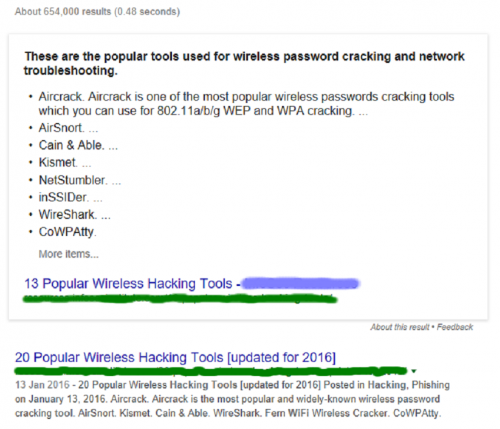
In half a second Google found over half a million results. I checked a number of the top hits, which provided software, detailed “how to” information and even links to YouTube videos. Some websites were geeky and you would need some underpinning knowledge to get things working, so maybe you could not do it, but your sixteen year old neighbour’s child could!
So where is the greatest risk? I think it is public WiFi networks.
What is a public network?
The quick answer to this is any network where you cannot vouch for the security. Usually these will be in hotels, cafés, trains, coffee shops, banks, stations, airports, fast food or slow food restaurants etc. It should also include any network that you join that is called “guest” – this could be at your best clients’ office but generally if it is a “guest” network it could be less secure.
Finally a public (or less secure) network should be any Wi-Fi connection you want to join but you are suspicious.
What do you need to do to be secure?
Take your own, verifiable steps to secure your WiFi connections. One easy way to do this is to use VPN software to add privacy to your connection to a public WiFi service. I do not want to get into the technicalities of a VPN, or Virtual Private Network but in brief it builds you a private secure connection between you and your destination on the Internet.
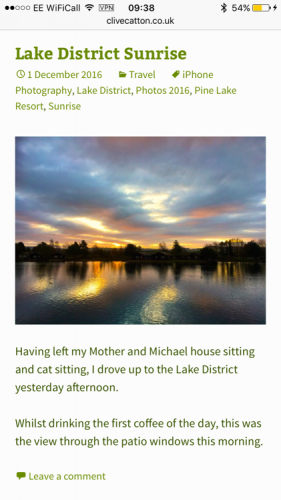
I was online this weekend at a hotel in the Lake District, using their WiFi with a VPN for verifiable security (above). I was able to use the Internet, Outlook and Microsoft Office 365 safely from my iOS and Windows 10 tablet devices.
So how can you be safe?
Here are a few tips tips to safely use a public Wi-Fi connection:
- Check that the WiFi network you are about to join is genuine. Just because the network is called “The Grand Hotel Guest” it does not mean it is their network. Ask the staff or look around for signs.
- If you are going to provide any of your personal information online, check that the site uses a security certificate. Look at your browser and see if there is a padlock showing on the page or it shows “https” in the address bar. This is something we are implementing on our web sites as we think this will be reassuring to people interacting with us online.
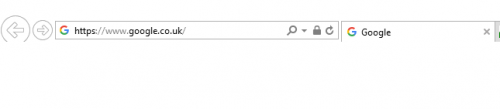
- Do not “google” to find your bank’s log in page – type in the link or use a trusted link saved in your browser’s favourites. It is a common and easy trick for a crook to create a spoof login page for your bank – it may look perfectly legitimate, and it may come top of Google’s search, but it will steal your money quicker than you could spend it on eBay.
- Use a VPN. This sounds like something only geeks do, but do not worry there are simple services available that offer excellent security and are simple to use.
- If you have any doubts then do not use the suspect WiFi.
What VPN should you use?
There are many different services available – you could even create your own VPN – use Google to search for suppliers or the instructions about building your own VPN. I decided to buy a service and I have settled on CyberGhost – it has a very simple interface to provide some very sophisticated security precautions.
The two key CyberGhost services I use on my laptop and portable devices are:
- Secure a WiFi connection
- Provide an anonymous secure connection to the internet

Click here to buy a monthly subscription to CyberGhost
What next?
You should take some steps towards making your online life more secure.
- Think about how you use your computers and devices. Think about the information on them, particularly if it is personal or sensitive information about you, your business, your team or your clients.
- All businesses (large or small) should keep a register of computers and devices, which includes users, usage and also security measures implemented on the devices.
- Think about how you and your team use the internet when you are out and about.
- If there is a “risk” in the usage then take action. Either stop that use or implement some security.
- If you need help, find a trusted source and ask.
Clive

