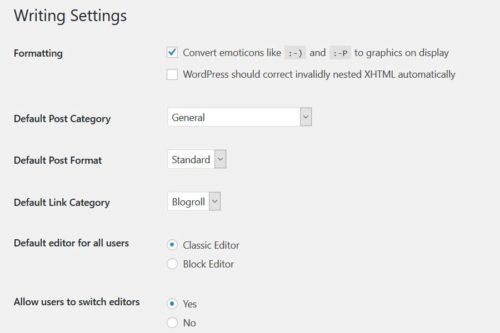For those WordPress users who are not aware of the new page/post editor that now comes with version 5.0 of the WordPress core code here is some important news for you.
There is the potential for WordPress to “break” if you have Page Builder functionality installed in your existing “Classic Editor” – the post/page editor used in WordPress versions up to and including 4.9.8. A significant number of themes do come with Page Builder functionality.
The way to avoid such an instance occurring is to…
Install the Classic Editor WordPress Plugin
By pre-installing this plugin before upgrading to WordPress core version 5.0 the plugin will ensure the Classic Editor is used by default and not the Gutenberg (also called Block) editor that comes with version 5.0 of the WordPress core code. Thus ensuring the avoidance of potential conflicts between Gutenberg and Page Builder.
Once you’ve pre-installed the Classic Editor plugin and upgraded the WordPress core to version 5.0 speak to your web designer/theme developer to establish the current situation vis-a-vis their Page Builder software and its compatibility with the Gutenberg Editor. If all is well you can switch to the Gutenberg Editor by going to Settings | Writing | Default editor for all users and swiching to the Block Editor option.
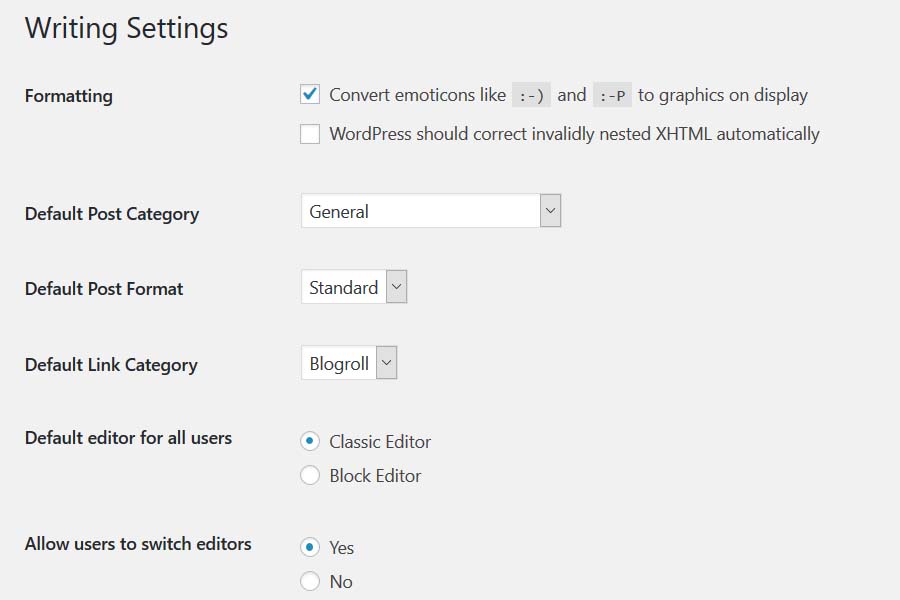
Daily WordPress Core, Theme and Plugin Checks and Updates
For those of our clients using our daily WordPress core, theme and plugin checks and updates service we have already pre-installed the Classic Editor plugin, upgraded your site to core version 5.0 and sent you an email updating you on the measures we have taken.
For any other WordPress users if you would be interested in our managed backup and checks and updates service please get in touch.