The right tools to use for home working when Coronavirus spreads across the country
A collaboration blog by members of our team
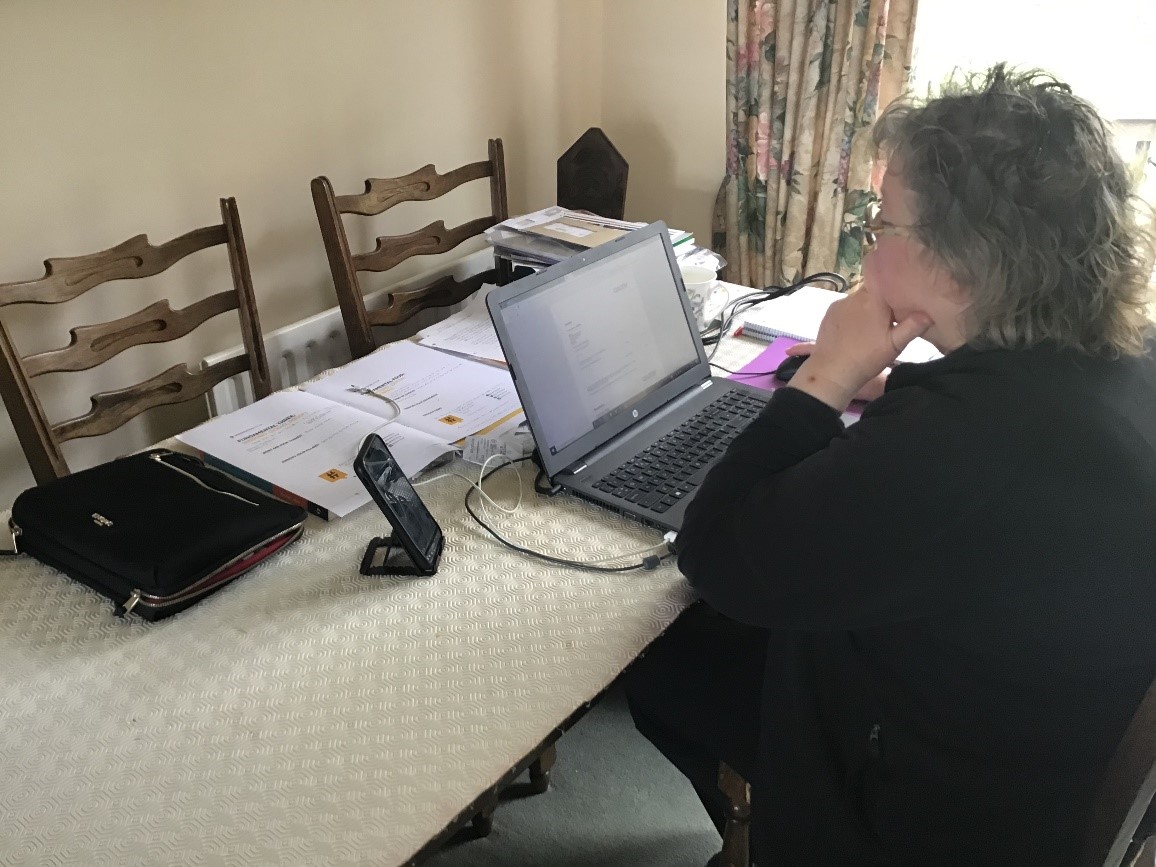
Fortunately, when, where and how we work is more flexible today than ever before but let’s take into considerations two factors:
External factors
Coronavirus – COVID-19 – I am sure you are all aware of the current state of affairs relating to Coronavirus. Here at Octagon we are already helping businesses to be able to work from an isolated environment.
Internal factor
Many business leaders talk about the importance and benefits of a flexible workforce but often when we ask them what systems they are using to keep their data safe and what policies and procedures they have in place, many times the response will be “We have nothing in place.” It is important to remember that, once people begin working remotely or from home using their own devices, there are consequences.
So, if your building has to be quarantined and employees sent home will your business operate as usual, do you have the right tools? Here are the tools you need for your business to continue, and data to be safe and accessible:
Office 365 for Business with SharePoint
With Office 365 you can collaborate more easily. Office 365 can live in the cloud so you can access files from anywhere with an Internet connection. You can hold meetings via the built in Teams app without the worry of catching something. Team working is easy using SharePoint – with people even able to edit the same document, together at the same time, with the changes happening for everyone in real time.
For added security Microsoft Office 365 files can be password encrypted and two factor authentication can be enforced.
Clive Catton, Octagon’s Chief Information Officer, always includes in his security presentations for businesses how Office 365 can mitigate against the “insider threat” to business information, he says “… I especially like the easy-to-use two factor authentication and the ability, if needed, to deny a person or device access to sensitive business data… ”.
OneDrive
OneDrive is a powerful tool that comes as part of the Office 365 package. It provides you with a range of benefits. Files are stored in Microsoft’s secure cloud, ready for sharing.
By having a copy of your files available on the Internet, all you need is a secure Internet connection and your Microsoft Account login name, and a strong password and you can access them from anywhere – on any device.
“OneDrive makes it really easy to share documents, pictures and videos with others – on your terms. You decide who can access the files and what they can do with them – whether they just view them or are allowed to edit them. At any point in time you can cancel access by turning off the sharing option” (Martin Mayes, Operations Manager).
OneNote
OneNote is a fantastic application for gathering your ideas, plans and notes in one single place. It allows you to access your records from a wide range of devices. Your meetings and projects will run more efficiently because you can share your notes with the rest of the team when all of you are working in different locations. You can even use OneNote in “real time” in a Teams meeting which is brilliant.
Data backup
Data backup needs to be an integrated part of any business but especially for your “remote working business”. The best backup systems are automated, off-site, managed and monitored. They offer fast recovery if the worst happens. OneDrive is not a backup solution – it is a storage solution and so needs backing up.
“Remember to ask your IT expert if your current backup system is monitored. It is very important, because if your system fails – without someone knowing – then your data will not be backed up again until the problem is resolved. If there is a problem your IT expert should know about it before you do and act on it accordingly” (Kamila Zolotar, General Manager).
A Good Smartphone
This is the heart of working away from the office. The Office 365 apps can be installed on the device for quick access to files and information. Setting up meetings using video conferencing is easy with Microsoft Teams – and the video link reminds everyone they are still part of a team. Clive (Octagon’s CIO) has a stand for his smartphone when he is at his desk and thinks this is a good gadget to turn his mobile into a desk phone.

Other Tech
For best practice the company should provide a laptop – “the company’s work on the company’s laptop” – ideally an i5 machine with Windows 10 Pro, but a we found a reasonable laptop that would do the job, at Currys PC World this morning for £350.
The office phone still has to be answered – you can divert your calls to a service (we use Anserve, based here in Lincolnshire http://www.anserve.co.uk/) or if you want something more permanent it is easy and cost effective to have your own online VOIP telephone system (more on VOIP in next week’s blog).
365R
At Octagon Technology we have developed a new product called 365R which has been designed around the concept of working from wherever you may be. 365R is the solution for businesses that need the reassurance of being able to access reliable and responsive technology.
“For the cost of a daily cup at your favourite coffee shop, we can supply: the laptop, setup and support, including unlimited backup, security monitoring, antivirus and a replacement laptop within 24 hours should something go wrong” (Michael Datoo, Client Support)
Policies and Procedures
It’s not difficult to see how data breaches can become more frequent than ever before, if people are working out of the office. There are proven ways to control this. For example, by creating guidelines and a BYOD (Bring Your Own Device) policy and knowing where your company data is being used.
Working from home – good practice for the employee
Working in your pyjamas is a myth of home working. For it to work you should have a routine. Get up as you would normally, have your breakfast and take your coffee to your work area. If you have a desk, great, if not clear the kitchen table and set it up for working. Take your lunch and tea breaks as you would normally. Make sure everyone in the house knows you are at work. If you have children at home it is more difficult but discuss this with your employer – at Octagon we have people with children and they successfully work from home and still care for their children.
Conclusion
Managing a flexible and remote workforce does require some thought. A flexible business needs to be equipped with the right tools, technical knowledge and support, but above all routine and discipline are important!
If you would like to know more about the right tools for your business and how to implement them please contact me and I will put you in touch with the right person.
Kamila
p.s. sorry it is a long read but we had a lot to say.
——————————-
Clive
Clive has worked for Octagon Technology for 25 years and is just finishing a GCHQ accredited Masters Degree in Digital Security. In a previous life he was a qualified adult teacher, so he is highly effective when it comes to presentations, bringing business experience and current technical knowledge together for our clients.
Martin
Martin is the Operations Manager and a senior member of the team looking after our valued clients. He has responsibility for the more complex IT systems and is a Microsoft Exchange and Office 365 specialist. Martin also manages the support for our customers’ equipment and infrastructure with both Cloud and local facilities.
Michael
Michael is responsible for brand awareness, GDPR compliance and client support both on-site and remote. He can also deliver one-to-one training for our clients on how to use a Mac, as well as troubleshooting any problems clients have with their Mac computers.
Kamila
Kamila is well-known with our clients and the wider Lincolnshire business community, as she is responsible for our day-to-day marketing, finance and administrative activities, and the more exciting support side of the business with the CIO, developing the business, liaising with existing and potential clients and ensuring that our engineers are in the right place at the right time. She also undertakes special projects – such as the company’s 25th Birthday party later this year.


