I’ve had the itch for a sportier car for a while and after some looking around and research on model in my price range;
I settled for a BMW M135i, something modern enough for my technology centric personality, but simple enough for me to get my hands dirty maintaining and modifying it.
BMW’s are easy to have their infotainment system changed for aftermarket options, giving more functionality like Spotify and Google maps.
The latter comes pre-installed as these Third-party head units are in fact Android tablets with a special version of Android software. That software has naturally had updates released for it, originally based on Android version 9, it now is based on Android 10.
The car I bought already came with the aftermarket head unit, but was still running Android 9…

Forums are your friend, it wasn’t long before I found the information I needed on a BMW owners forum: www.bimmerpost.com
I simply had to download the necessary update file and put it on a USB drive or an SD card which can be plugged into the head unit.
The update file would be read on boot up. This meant turning the car ignition off for 6 minutes to allow the head unit to fully shut down.
At first the version 10 upgrade did was not detected, I tried a couple of times but I was actually expecting this.
I am aware that some versions of Android are designed for devices that cannot run the next base version. And for this reason I must roll back to and older version of Android 9 before I could update to Android 10.
There was a comment similar to this on the forum but it was instead saying that I must be running AT LEAST Android 9.3.9.8 As my version was higher than this, I thought it may work straight away.
So I already had 9.3.9.8 on another USB drive and rolled back to that version first.

Then plugged in the drive with the latest version of Android 10 my unit will support (10.3.1.5) and after switching of the ignition and waiting 6 minutes (for about the 10th time by this point), the update file was read and installed.
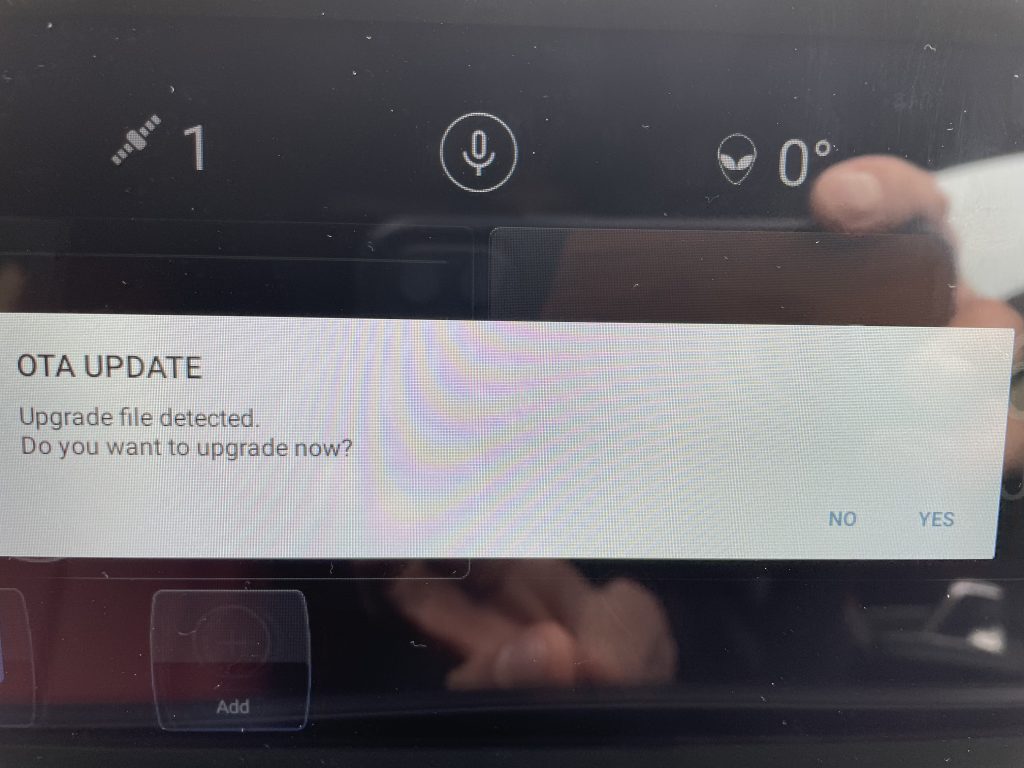
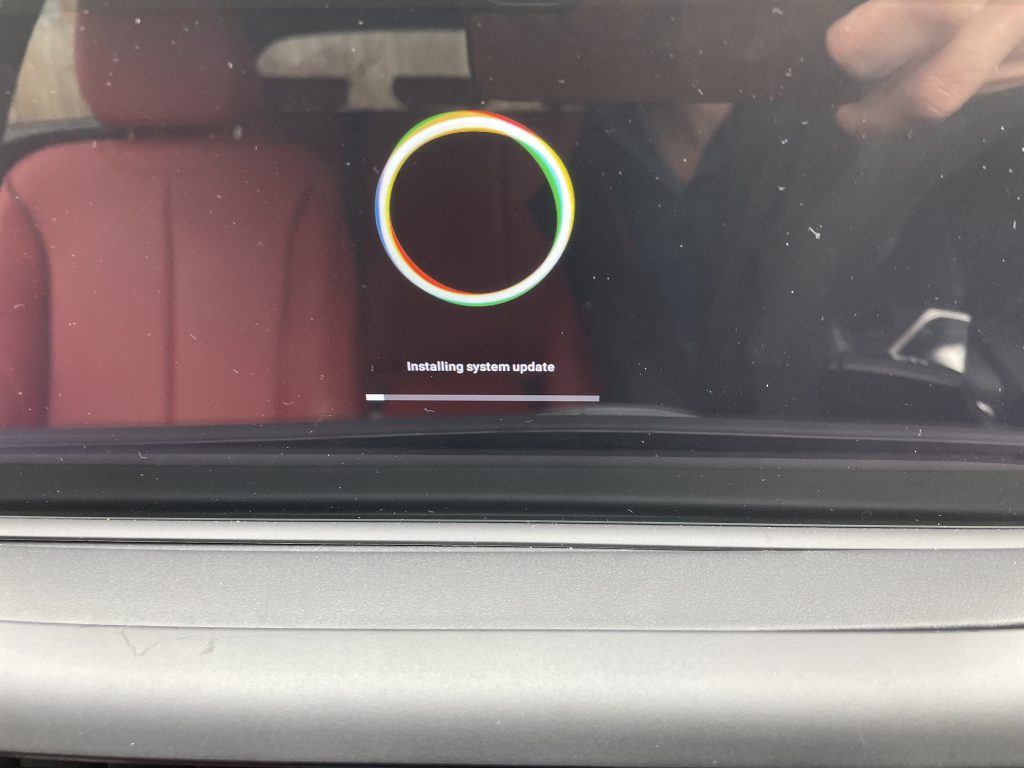
Once finished, I found that none of the apps were working correctly, crashing straight away in fact. I couldn’t connect to my phone’s hotspot for mobile data, nothing worked!
But this is what I do, I can tell this is a cascading error, everything is faulty. I need to start resetting it from the top to bottom, and luckily, running a factory reset from within the Android settings got the unit to refresh the conflicting configuration from the previous Android 9 firmware and replace it with the expected values for the new Android 10 firmware.
But I’m still not done as now I have to customize the display and can even improve the OEM iDrive display which I can switch back to from the Android console using the Menu button near my gear selector. But I’ll leave that for another day, I think.


Michael Datoo – by-line and other articles

