Cyber Essentials is a scheme that helps organisations protect themselves from common cyber attacks. It covers five key areas of cyber security: secure configuration, boundary firewalls and internet gateways, access control, patch management and malware protection. In this blog post, we will explain why hardware is important for cyber essentials and how to choose the right hardware for your organisation. See this from Smart Thinking
Get the Correct Hardware for Cyber Essentials
Hardware is the physical equipment that runs your software and stores your data. It includes devices such as computers, laptops, tablets, smartphones, routers, switches, servers and firewalls. Hardware is important for cyber essentials because it can affect the performance, reliability and security of your software and data.
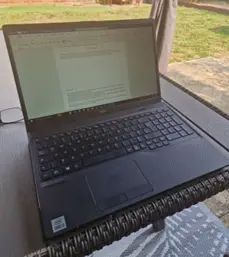
For example:
– If your hardware is outdated or incompatible with your software, it can cause errors, crashes or slowdowns that affect your productivity and customer service.
– If your hardware is not configured properly or has weak passwords, it can expose your network to unauthorised access or malicious attacks that compromise your data and reputation.
– If your hardware is not maintained or patched regularly, it can become vulnerable to new threats or exploits that exploit known weaknesses or bugs in your software or firmware.
Therefore, choosing the right hardware for your organisation is essential for cyber essentials. You should consider the following factors when selecting your hardware:
– Compatibility: Your hardware should be compatible with your software and meet the minimum requirements for performance and functionality. You should also check if your hardware supports the latest security features and standards, such as encryption, authentication and firewall.
– Quality: Your hardware should be from reputable manufacturers and suppliers that offer warranties and support. You should also avoid counterfeit or refurbished hardware that may have hidden defects or malware.
– Security: Your hardware should be configured securely according to the best practices and guidelines of cyber essentials. You should also update your hardware regularly with the latest patches and firmware to fix any vulnerabilities or bugs.
– Lifecycle: Your hardware should be managed throughout its lifecycle, from procurement to disposal. You should keep an inventory of your hardware assets and track their location, usage and status. You should also dispose of your hardware safely and securely when it is no longer needed or supported.
By following these tips, you can ensure that your hardware is suitable for cyber essentials and supports your organisation’s cyber security goals. If you need any help or advice on choosing the right hardware for your organisation, please contact us today. We can also carry out all the above tasks for you to ensure you are up to date.
Martin Mayes – by-line and other articles
Further Reading
Featured image by Sergei Starostin
In text photo by Martin Mayes


