Mobile phone security is something that can just be taken for granted. We all carry our mobile phones with us everywhere and do everything on them – but when it comes to using those phones for business, they often drop out of the company’s IT support. They shouldn’t – that’s why you come to us for IT support.
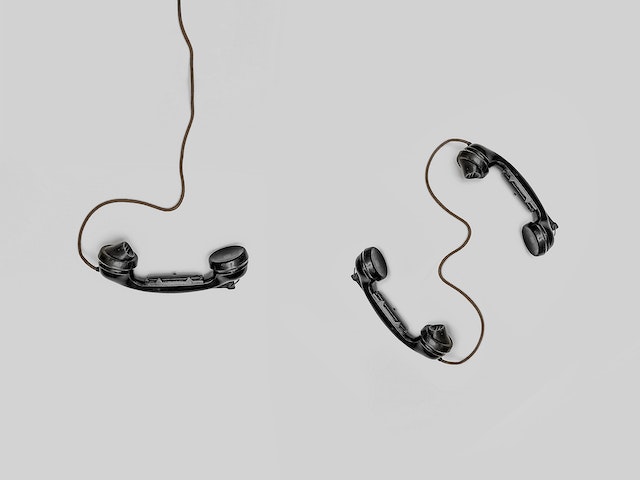
Mobile Phone Security
We talk all the time about security, referring normally to your company data and IT systems. We have also touched on the policies you should have in place if you and/or your team members use your own devices for work.
So I thought it was timely to talk about mobile phone security. People treat their mobile phones with a certain contempt, leaving them around the place rather than on their person, even letting their children play games on them – or other much worse things!
If the phone is also used for work it will contain access to your company data and software, some of which is highly confidential. Do not give this data away.
So what can you do to protect the data from unauthorised eyes?
The very first step is to have a password – on iPhones this is generally a six figure number – and every time you want to access a sensitive part of your phone you will be asked to provide the password again. Do not let anybody else have this password as it is your first line of defence. We do not often come across clients where this mobile phone security step has been skipped, but it has happened, many more times than once!
Secondly, avoid public WiFi – this is insecure and once you have used your password to get into your phone it could be vulnerable. It is better to use your data allowance and even better to download a VPN to use with the 4G!
Thirdly, never ignore the updates. They can be a pain, but updates contain patches for vulnerabilities that have been discovered in the software so they are extremely important. Keep your Cloud backups up-to-date just in case.
The last thing is to be careful what you download onto your phone. Always use the official App Store. And NEVER “jailbreak” your phone as this will invalidate not only your warranty but also your insurance!
Sorry just one more thing – this advice applies to tablets as well.
Want to know more?
Diana Catton – by-line and other articles
Further Reading
Featured photo by Pixabay
In text photo by Alex Andrews


