
It can be amazing how long people will sit and put up with something mildly uncomfortable without even realising. From bad shoes and hard chairs to hunched shoulders, its easy to get accustomed. Thankfully there are some easy to find features on your computer which can at least reduce eye strain from your screens. If you generally find yourself look at a computer screen for long periods each day you may well have found your eyes getting tired and itchy after a time, those who purchase super awesome HDR goliath monitors will discover very quickly that it comes with a trade-off.
Enter Dark Mode
Many people will already be aware that popular internet browsers like firefox and chrome already offer dark mode options, essentially inverting the black and white parts of webpages. When you think about it, it’s sort of a silly idea to fill the whole screen with the brightest colour, glaring at you while you try to read the dark bits, It makes far more sense to light up only the words.
Dark mode also exists as a theme for windows 10 and 11, along with any other colour you could imagine ( imaginary colours not included ). Setting the dark theme will change all the white backgrounds to folders and other panes to black and reverse the text, lowering the overall brightness. Type “Theme” into the windows search and easily find the settings for theme, choose the colours submenu and then you have the options to change the colours.
There is a similar menu in Office under File – Account : letting you choose themes for office.
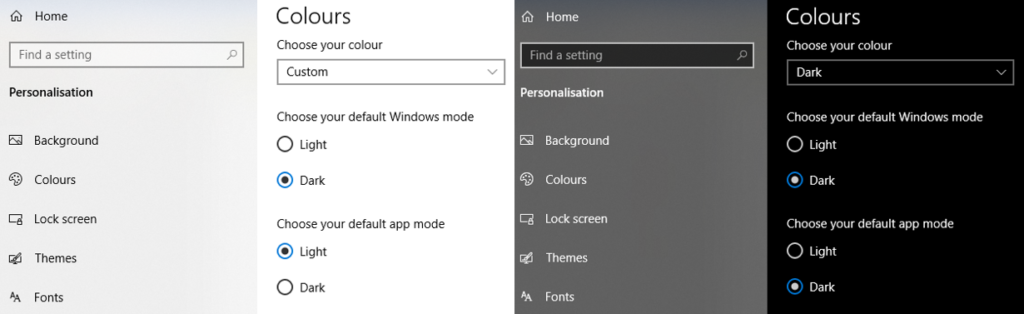
For those who are more prone to eye strain, windows also has “Night light” mode, a nifty utility to lower blue light levels and create a warmer easier to look at display for late at night or whenever you like. If you find yourself regularly sitting at a screen, consider changing the default white, you might be surprised how much more pleasant it is to use.
Ben Parker – byline and other articles

