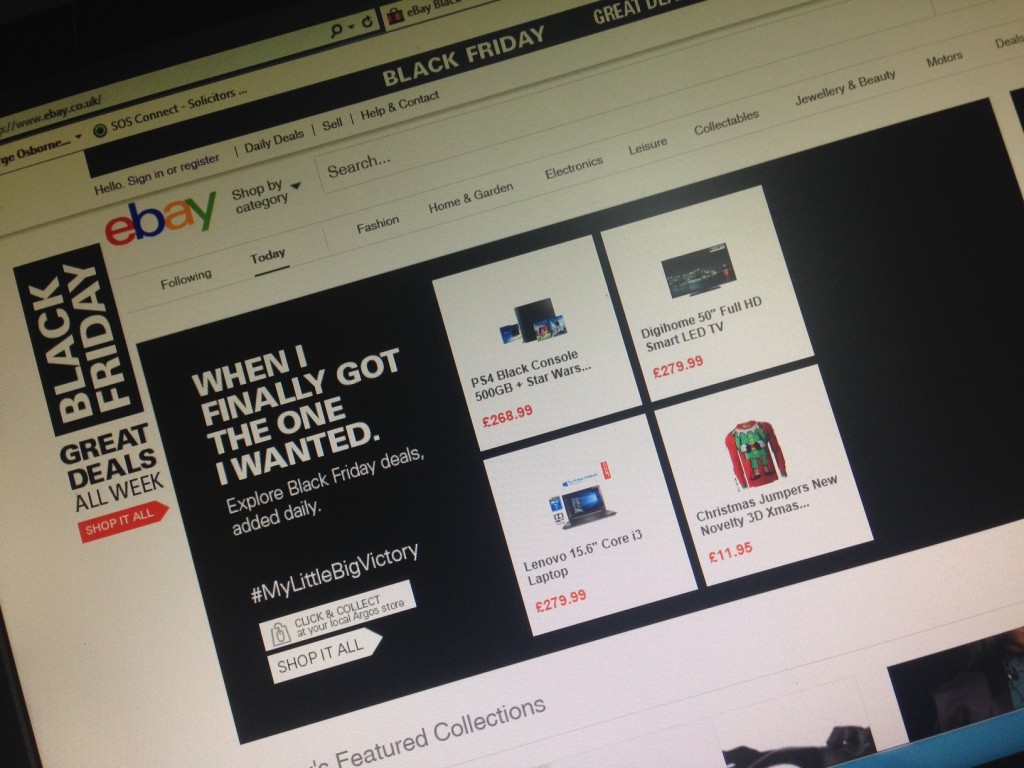Black Friday is almost here! Octagon Technology are here to share some tips to make sure you stay safe when shopping online.
- Use an up-to-date anti-virus system and run periodic scans with a trusted anti-malware product – without a protection you are vulnerable to online threat.
- Check it is “https” the address bar – If a site is secure and encrypted, you will get a little padlock icon in your browser address window. This is an indication that you are sending information directly to your merchant and there are no “middle deceptions”.
- Wait for your address bar to go green – that is an indication the website is safe and that you are on the website you are intended to be on and not a fake malicious one. So basically, if you’re going to be entering a password or any information like an address or credit card number, you want to make sure the website is using HTTPS.
- Look out for the trust seals – they are usually on the bottom of your merchant home page or on the payment page.
- Use secure virtual payments systems – whether it’s PayPal or another online payments system, you can sometimes avoid using your main credit card entirely. PayPal offer ability to get a debit card that you can use to shop online. Remember to double-check the payment information to make sure that you are paying the correct amount.
- Use strong passwords – don’t like super long and complicated passwords? Oh well, you need one these days. Make sure all your accounts, whether it is your email account or bank account, is locked down securely with a hard to guess password. Don’t use the same passwords for each account – use a combination of lower and uppercase letters, numbers, symbols, punctuations. Aim for fifteen or more characters in your passwords.
- Fake Ads and Coupons – lookout for fake online ads and coupons in general. The simple rule is that if it sounds too good to be true, it probably is too good to be true.
- Closing Pop-Ups and Pop-Unders – a lot of advertising you’re seeing online is legitimate, but not always. If you need to close a window, be careful because some people like to add fake “X” close buttons. Remember these keyboard commands to make sure you close a window – Control + F4 for Windows and Command + W for Macs.
For more tips and hints on #TechnologyWithoutTears speak to our trusted team members on
01522 797520