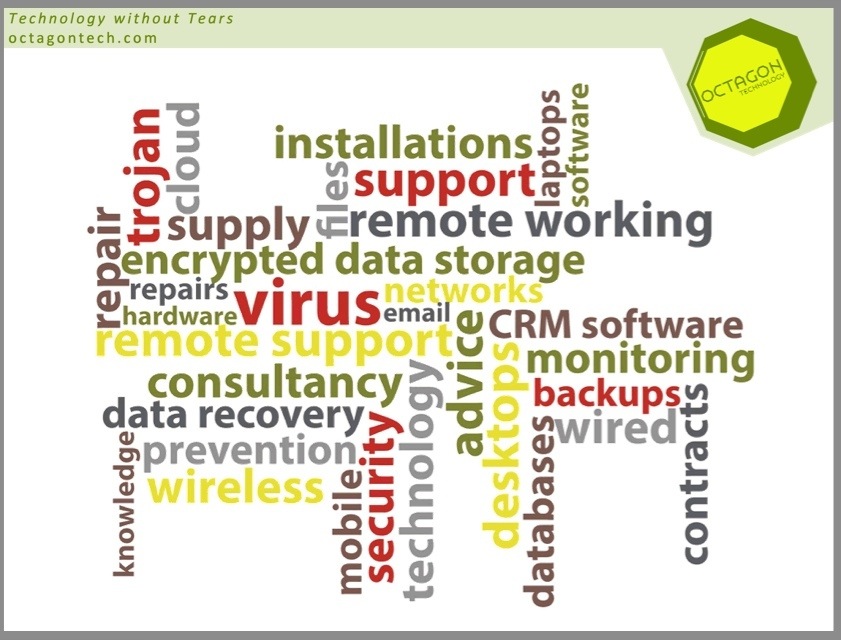What is Ransomware and how it works
Ransomware is a very invasive form of malware that only in the last few years has become a significant and global threat. It restricts access to your computer system, infecting your computers and networks and encrypting your vital files and data. And that’s not all, it then refuses to provide the unlock key and demands that you pay a ransom to the operators of the malware in order to make the systems or data accessible to you again.
How long does it take for Ransomware to infect your computer system? Not long at all and removing it is very hard. Once it has found its way onto your computer system your choices are limited and this is why prevention is better than the cure.
How is it spread?
The primary way Ransomware gets to a computer is in an attachment on an email – the attachment is usually a small .zip file or a PDF file ending .pdf.exe. Unfortunately the latest version of the Ransomware is also spreading via infected USB dongles and portable hard drives so extra care must be taken when plugging these devices into your computer. (Your business should put a policy in place about the use of external drives.)
What files will Ransomware attack?
The Ransomware will encrypt any files and data stored in a location accessible from your computer. These will include:
- The local hard drive
- My Documents
- Mapped drives (look in My Computer to see what is mapped on your computer)
- Portable hard drives or memory sticks plugged into the USB ports of your computer
- NAS drives
- Folders shared by users on a network
- It will also attack files and data stored online in services such as DropBox or Google Drive if they are shared or synchronized with an infected computer
Some security tips:
- The best security is not to open any .zip attachment on an email or open a .pdf file from an unexpected or unknown sender;
- Surf safe and avoid visiting dubious websites that may have been corrupted to deliver malware;
- Never click through an unknown and potentially malicious link presented in an email, social media, etc.;
- Be extra careful when plugging the inserted media such as CDs, DVDs and USB sticks – check them with anti-virus and anti-malware software and enable “access scanning”.
- Have a backup in place. Data backup should be an integrated part of your business, best data backup systems are automated, managed and monitored and are fast to recover if the worst happens.
Octagon Technology is the most trusted provider of data backup solutions. To find out more please speak to our trusted team members on 01522 797520.