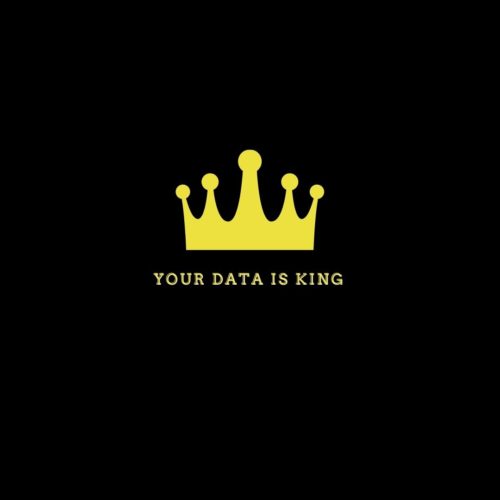As the digital world evolves and changes are you sure your technology is up-to-date and reliable? Are you confident your data is safe and accessible?
Studies found that if you have a computer powered 24/7 the battery will come to an early end. You should never keep your computer in sleep mode, instead shut it down as soon as you stop using it. If you leave it plugged in overnight, you risk power surges and components overheating. This can affect your hard drive where all your data is stored on your computer.
Also, power shortages can corrupt your hard drive, which you may not realise when it first happens but after a time your hard drive will be unresponsive and slow.
Heat can affect the health of your hard drive too.
Hard drives gradually break down as they age, depending on how often they are used. You should replace the hard drive in your computer every 3-5 years.
When you are using a computer make sure your data is safe. We always recommend a very strong password, in order to preserve your data privacy. This is the first step in data safety. Make sure you have good anti-virus protection too, as that protects you from online threats.
Not sure which antivirus software to choose for your business?
Read here:
Which antivirus software to choose for my business?
But that’s not all…
Make sure you have automated and secure backup, a data privacy policy and a security strategy in place.
Backup these days is not as time-consuming as it was ten years ago. You don’t need a pile of floppy disks and a ton of time. All you need is us! We provide an amazing backup service and it costs less than you think!
A security strategy is also a must-have and a vital step in any security strategy is:
- Authentication
- Authorisation
- Accountability
Explore our blog to read more about the 3As:
Microsoft 365 for Business – Security and Compliance “AAA”
“Privacy is about your and your organisation’s choices. It isn’t something that high tech companies can give you. Your privacy, your organisation’s privacy, the privacy of your employees, clients and customers is something you have to take care of yourself” – Clive Catton, CIO at Octagon Technology.
Above all you need RMM (Remote Monitoring and Maintenance) because it will enable you to monitor your equipment’s performance and diskspace, notifying you of anything worrying and even proactively fixing the problem. What’s more it can also periodically check if antivirus software is up to date and protect your system actively, or check whether the latest Windows updates are installed, and if not, install them for you.
The RMM software can create a secure gateway for technicians to access a device unattended if necessary and configure it in advance or solve a problem. Even if no member of your staff can get to the device, a technician can still take remote control to solve the issue.
Read more here:
Computer Monitoring and Maintenance Whilst you Work
Have a friend looking over your shoulder
Your data is king! Don’t let it get conquered.
Speak to one of our team to find out more about keeping your data safe.
Kamila and Cameron
If you would like to discuss your technology requirements, email me at kamila@octagontech.com and I will organise a video meeting so that we can find out more about your business needs and address any issues.
Kamila (General Manager)