This really is a security and compliance article – not just a rant by an annoyed Microsoft Windows 11 user and Microsoft 365 Home and Microsoft 365 for Business subscriber. Of course all of this blog is my personal opinion.
There are times when I really do think the coders at Microsoft are only let out of their cubicles to walk in the sunshine, under strict supervision and even then they are carefully corralled so they do not speak or even gesture to any other Microsoft employee or even a real user. I am not sure they are even aware what their software is used for – maybe they just think it is some software simulation of what the grand goblin calls reality.
Get the message now – I am annoyed…
But we will leave the OneDrive and cyber security issue until later – let’s start with something that has been a feature of Windows forever.
Drag and Drop
I can remember when this was first announced as a feature of a Windows version lost in time. It is an excellent feature that speeds up everyone’s work and is something we really do not think about when we use it. Don’t quote me but drag and drop was originally added to catch up with those pesky Macintosh (as they were known in those days) machines.
Now for some unknown reason – you can no longer drag a file from File Explorer to the Taskbar, hold it over the required app running in the Taskbar – and have that app open automatically for you to experience the magic of “drag and drop”.
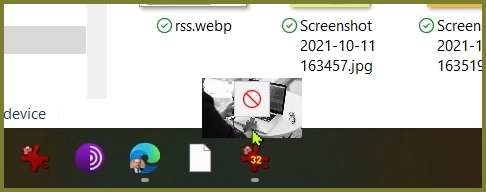
There are work arounds – have File Explorer and the required app both open on the screen somewhere and “drag and drop” between them. But this is a treble waste of time – you have to arrange the Windows, they have to have the right focus and worse than that – I forget drag and drop does not work any more, and try that first before moving onto the work around.
“Always keep on this device” and “Free up space” – a compliance nightmare
Before we start – I use full disk encryption on my laptop, a complicated password, both Windows Hello face and fingerprint recognition, I login using my Microsoft 365 for Business credentials, which has active MFA (which I know has issues) and my working account is not my global admin account and we fully implement AAA on our systems. But I still like to clear my laptop of the day’s working files before finishing work. This especially applies before I travel with the laptop. I feel it is just good practice.
To this end I would right hand click on the folders in OneDrive and SharePoint that I had been working in that day and select “Free up space” – my files are now only in the cloud, not on the laptop. In some circumstance I would right hand click on the root of OneDrive and SharePoint and just clear everything. Before travelling I had nothing on my machine.
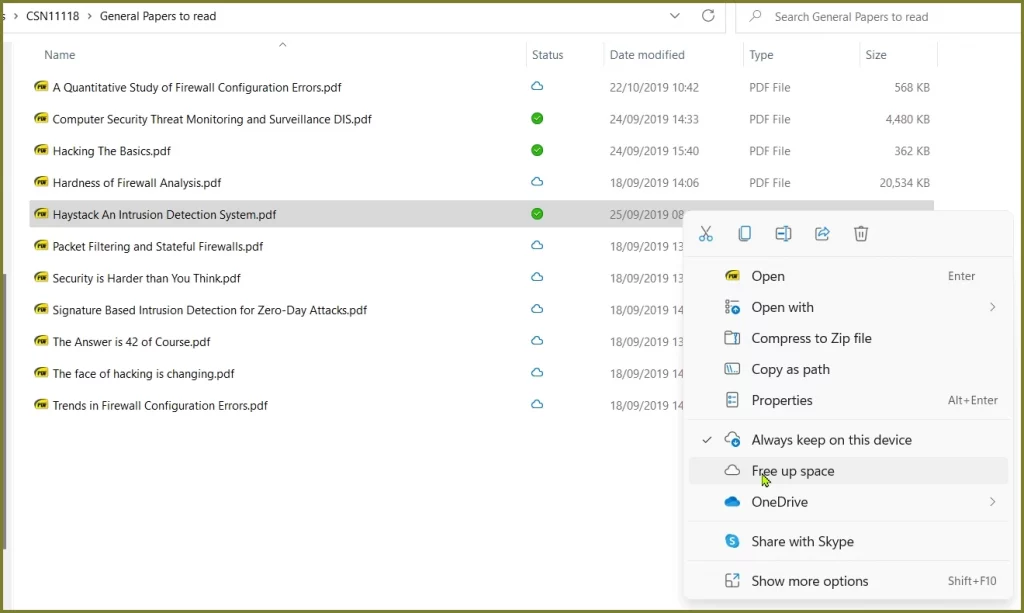
Now this does not work – you can only right hand click and “Free up space” on the files actually on the PC. I can no longer “Free up space” on a folder that contains a mix of local files and cloud files.
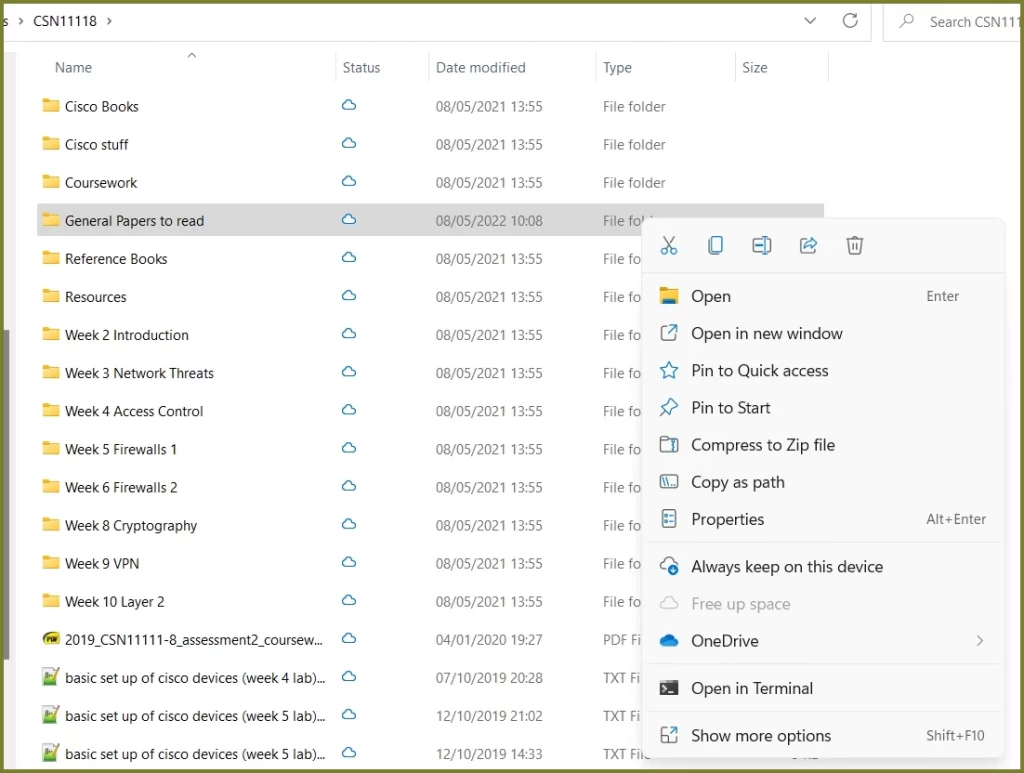
This has made clearing files from the machine far more time consuming. A definite step to make the user’s life more difficult.
A compliance nightmare.
There is another consequence of this. Disk space. I have a laptop with a 500GB drive, which is about half full, connected to two 1TB OneDrives and the company SharePoint. If I cannot easily “free up space”, then very quickly I will run out of disk space. Is this a conspiracy between the hardware suppliers and Microsoft? Or is it just that the coders and their masters do not speak to users or worse still they use Macs!
Let’s conclude my rant here…
Microsoft remember this – updates should make users’ lives easier not harder.


